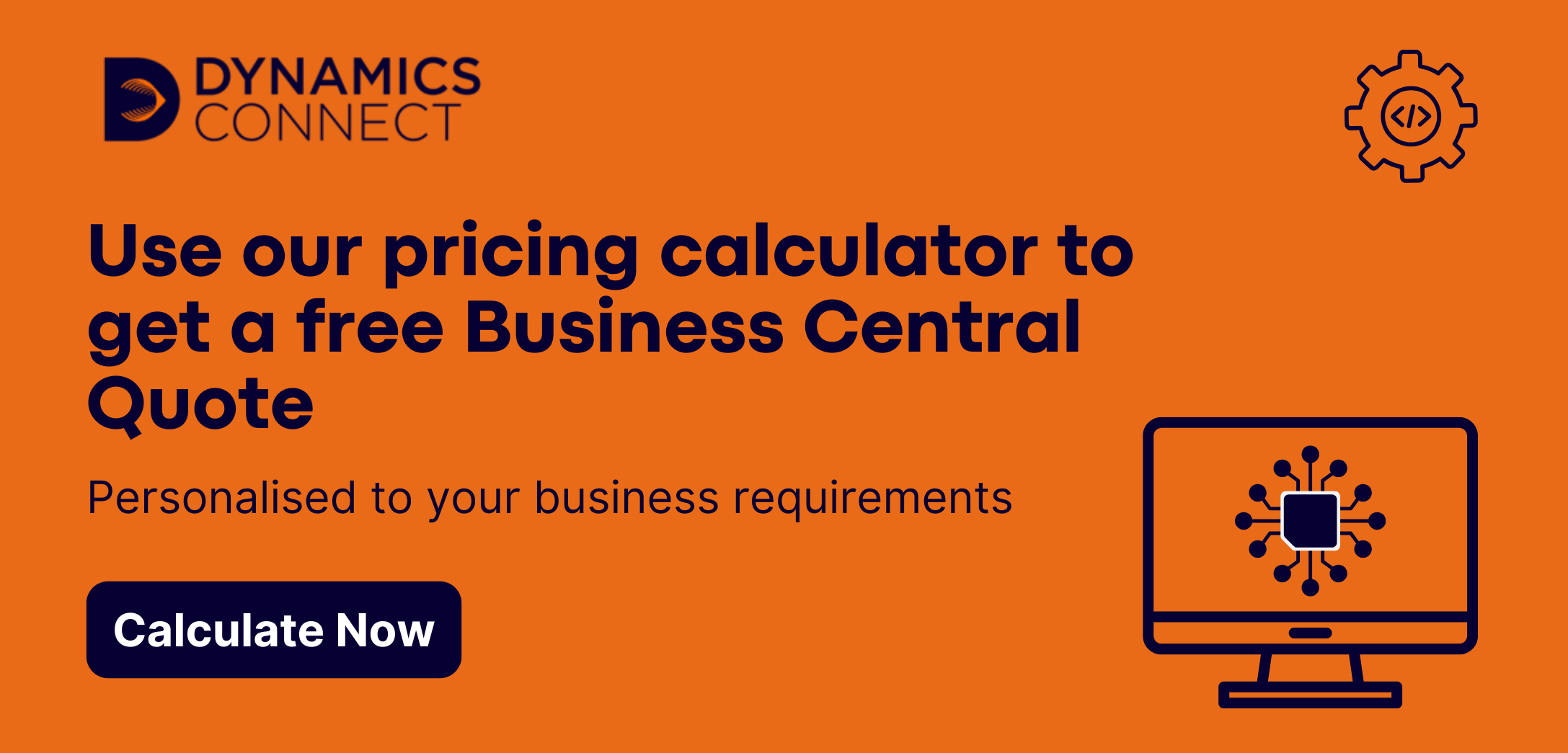.webp)
Microsoft Dynamics Business Central vs Microsoft F&O Comparison Guide (2026)
When you are comparing Microsoft’s ERP options, two names stand out right away. Dynamics 365 Business Central and Dynamics 365 Finance & Operations are both modern platforms that connect finance, operations, and reporting.
They share a strong Microsoft foundation, yet they are tuned for different operating models. This comparison explains where they align, where they differ, and how to match each product to your needs without bias toward either choice.
Understanding Microsoft Business Central
Business Central is a cloud-first ERP for small to mid-sized organisations that want unified finance, sales, service, and supply chain in one place. It evolved from Dynamics NAV and keeps a focus on practicality, speed, and a clean user experience.
It centralises processes such as general ledger, purchasing, inventory, project accounting, and light manufacturing. The system is easy to extend through apps and integrations so teams can add only what they need and keep the platform manageable.
Businesses choose it for visibility and control without unnecessary complexity. It supports steady growth with features that are straightforward to adopt and maintain across departments.
Understanding Microsoft Finance & Operations
Finance & Operations, also known as Dynamics 365 Finance and Supply Chain Management, serves larger enterprises with multi-company structures and high transaction volumes. It is available in the cloud with options for hybrid and on-premise when required.
The platform covers global consolidation, advanced manufacturing, warehouse management, and compliance at scale. It is designed for organisations that run complex processes across many locations and need granular control.
Teams use it when detailed configuration and industry depth are non negotiable. It brings together operational planning, execution, and financial control across large networks.
Similarities Between Business Central and F&O
Although they aim at different sizes of business, both products share core Microsoft strengths. Each delivers a connected ERP foundation that integrates with familiar tools and scales through the same cloud platform.
Here are the shared capabilities that matter most in day-to-day work. These points show why both systems are safe long-term choices inside the Microsoft ecosystem.
- Cloud-first architecture with options for hybrid and on-premise where needed.
- Microsoft 365 integration with Outlook, Excel, Teams, and OneDrive for daily workflows.
- Core finance including general ledger, accounts receivable and payable, cash and bank management.
- Embedded analytics through Power BI for dashboards, KPIs, and drilldowns.
- Customisation paths using extensions, Power Apps, and Power Automate to adapt processes.
- Role-based security for precise control of permissions and auditability.
Target Audience and Scale
Business Central suits organisations that value agility and want a faster time to value. It fits teams that prefer configuration over heavy custom development and want predictable administration.
Finance & Operations fits enterprises that operate across multiple countries or complex manufacturing environments. It is built to handle high volumes and sophisticated structures from day one.
Functional Depth
Both systems cover finance, supply chain, and operational processes. The difference is the level of detail and control that each provides to match the complexity of the business.
The notes below summarise where each product tends to shine. They reflect common patterns rather than hard rules because both platforms are flexible.
- Business Central
- Complete finance, sales, purchasing, and inventory management for daily operations.
- Manufacturing features that suit light to moderate production with clear scheduling tools.
- Multi-currency, multi-language, and multi-entity support with straightforward consolidation options.
- Project and job costing that works well for service-led and distribution-heavy firms.
- Finance & Operations
- Advanced warehouse management with wave picking, slotting, and detailed tracking.
- Production planning and resource scheduling for complex shops and multi-site networks.
- AI-supported demand forecasting and rules for global supply planning.
- Comprehensive compliance features and sophisticated cost accounting for many entities.
Licensing and Cost
Both products use subscription licensing, and both allow you to assign roles that fit how people work. The overall spend is influenced by user counts, required modules, and the scope of services to set everything up.
The following points outline typical patterns teams see when budgeting. Actual figures vary by region, contract, and partner approach.
- Business Central
- Lower per user monthly cost with role based options for full users, team members, and devices.
- Entry projects often start in the tens of thousands for services and can scale with complexity.
- Predictable ongoing costs thanks to a configuration-first model and an extension approach.
- Finance & Operations
- Higher per user costs that reflect expanded functional coverage and enterprise scale.
- Implementation budgets commonly start in six figures because of integrations and design depth.
- Larger support footprints and structured change processes that add to total cost of ownership.
Implementation Timelines
Business Central implementations often land within three to six months for focused scopes. The configuration model, prebuilt capabilities, and extension marketplace help teams move quickly.
Finance & Operations projects typically run nine to eighteen months for multi-entity, multi-country, or manufacturing scenarios. Timelines reflect phased rollouts, data migration, and testing across many teams.
Industry Fit
Business Central is widely adopted in wholesale distribution, retail, eCommerce, services, and light manufacturing. These organisations gain end to end visibility without taking on heavy process overhead.
Finance & Operations is common in automotive, aerospace, pharmaceuticals, heavy manufacturing, and large retail. These industries require deeper control of production, compliance, and global supply chains.
Customisation and Integration
Both systems are flexible, and both can be extended safely. The difference is how far you usually go to meet unique requirements and how much governance you apply to changes.
The notes below show typical customisation patterns. They help you think about effort, upgrade posture, and integration choices.
- Business Central
- Extension model and Power Platform enable quick, upgrade safe improvements.
- Native connections to Microsoft 365 and common third party apps reduce build time.
- Smaller change sets are simpler to test and support for internal teams.
- Finance & Operations
- Combines low code tools with deeper development for complex rules and workflows.
- Handles integrations with legacy systems, message queues, and high volume platforms.
- Change management benefits from formal governance and broader non production environments.
Reporting and Analytics
Both products connect natively to Power BI for rich dashboards, KPIs, and ad hoc analysis. Data can be modelled in common formats so teams can compare performance across departments.
Finance & Operations ships with more prebuilt content for large manufacturing and supply chain metrics. Business Central covers the essentials and can be extended with industry templates when required.
Scalability
Business Central scales well for SMB and mid market needs with the option to add modules, users, and integrations over time. It supports growth while keeping administration predictable and clear.
Finance & Operations is designed for large scale from the start. It supports many entities, countries, warehouses, and product lines without changing platforms.
Side-by-Side Comparison Table
| Feature/Aspect | Microsoft Business Central | Microsoft Finance & Operations |
|---|---|---|
| Target Business Size | Small to mid sized organisations | Large enterprises and complex organisations |
| Core Focus | Finance, supply chain, sales, light manufacturing | Advanced finance, global supply chain, complex manufacturing |
| Deployment Options | Cloud with hybrid and on premise options | Cloud with hybrid and on premise options |
| Financial Management | Comprehensive core finance tools | Advanced consolidation and compliance across many entities |
| Manufacturing Capabilities | Light to moderate production support | Detailed production scheduling and warehouse control |
| Supply Chain | Inventory, purchasing, and order management | AI supported forecasting and multi country planning |
| Licensing Cost | Lower entry point with role based options | Higher per user cost aligned to broader coverage |
| Implementation Timeline | Typically 3 to 6 months for focused scopes | Typically 9 to 18 months for complex rollouts |
| Scalability | Scales well for SMB and mid market growth | Near unlimited scale for global operations |
| Best Suited Industries | Wholesale, retail, services, light manufacturing | Automotive, aerospace, pharmaceuticals, heavy manufacturing |
| Customisation | Extensions and low code changes | Low code plus deep development where required |
| Integration | Fast connections to Microsoft and common third parties | Enterprise integrations with legacy and high volume systems |
| Analytics | Power BI with core KPIs and reports | Power BI with broader industry templates |
Choose based on fit rather than scale alone, and you will end up with a platform that matches how your teams work today and how you plan to grow tomorrow. If you want help mapping requirements to either option, a focused discovery will give you a clear answer fast.