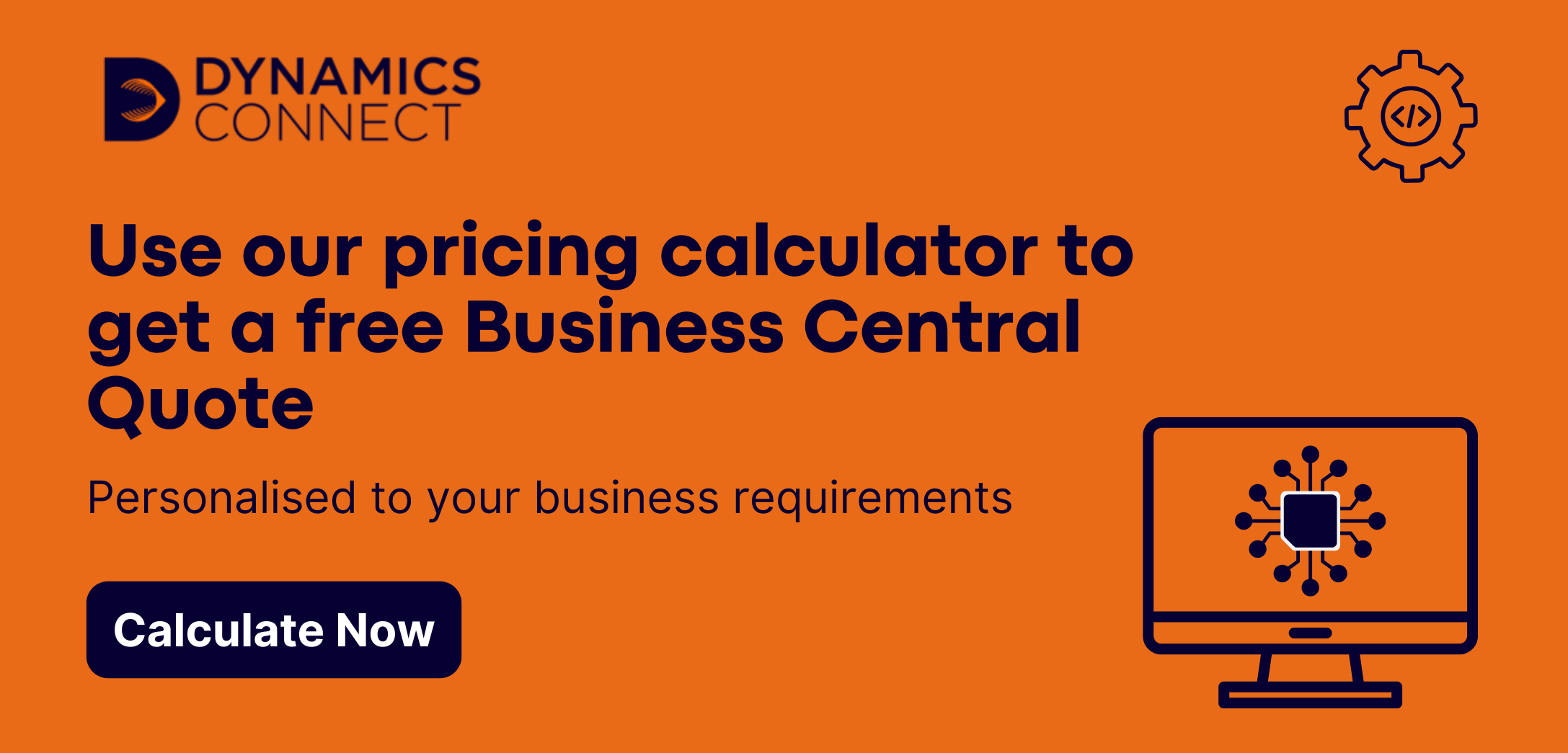What is Microsoft Navision? Dynamics Nav Explained
Microsoft Navision, now called Dynamics 365 Business Central, is an ERP (Enterprise Resource Planning) solution designed to simplify and connect key business functions. It helps companies manage their finances, operations, sales, and services from one system. The main goal is to reduce manual work, centralise data, and support smarter decision-making through consistent reporting and tracking.
Originally developed in Denmark and acquired by Microsoft in 2002, Navision began as accounting software for small businesses. Over time, it evolved into a much broader business management platform. It now includes tools for managing supply chains, customer relationships, projects, and more. The rebranding into Business Central in 2018 brought further improvements in interface design, cloud support, and integration with other Microsoft services.
Today, Microsoft Business Central continues to serve companies that need reliable and adaptable ERP software. It supports various industries and is known for its ability to scale as business needs grow. It’s available both on-premises and in the cloud, giving companies the flexibility to choose the setup that works best for their infrastructure.
Core Functionality of Microsoft Navision
Microsoft Navision connects essential business functions in a single system, helping users manage finances, operations, sales, and projects without switching platforms. This saves time and reduces the likelihood of errors that can happen when using separate tools.
The system includes the following core features:
-
Financial Management: Tracks general ledger, receivables, payables, fixed assets, and more. Companies can create detailed reports, manage budgets, and comply with regulations.
-
Supply Chain Management: Helps with purchasing, inventory, and vendor relationships. It can automate reordering and monitor stock across multiple locations.
-
Sales and Service: Supports quoting, order processing, and billing. Built-in CRM tools help manage customer interactions and track service tickets.
-
Project Management: Tracks time, resources, and expenses on jobs. Managers can compare actual costs to budgets and adjust tasks accordingly.
-
Manufacturing: Schedules production, manages BOMs (bills of materials), and monitors shop floor activity.
-
Human Resources: Keeps basic employee records and absence data. While not a full HR platform, it meets the needs of smaller teams.
Each module is customisable, meaning businesses can tailor Navision to their specific requirements. This flexibility helps ensure that users only see the features they need, streamlining workflows.
Why Businesses Choose Microsoft Dynamics Business Central
Businesses used to choose Navision, and now choose Business Central, for its combination of usability, flexibility, and compatibility with Microsoft products. It’s especially appealing for small to medium-sized companies that want something powerful but not overly complex.
Here are a few of the main benefits:
-
Microsoft Integration: Works directly with tools like Excel, Outlook, and Teams. This makes it easier for employees to use the software as part of their everyday tasks.
-
Flexible Deployment: Available as a cloud service or on-premises, giving IT teams options based on internal preferences.
-
Scalability: Grows with the business. Start with core features and add more as needs evolve.
-
Global Capabilities: Handles different currencies and languages. Good for companies operating in multiple countries.
-
Custom Development Options: Developers can build new tools and workflows using Microsoft’s Power Platform and AL programming language.
Support from Microsoft and a global network of partners makes implementation and troubleshooting more manageable. Because many users are already familiar with Microsoft products, adoption is often quicker and easier. Business Central is a dependable ERP choice that can adapt to changes in how a business operates.
Upgrading from Navision to Business Central
If you're currently using an older version of Microsoft Navision, the good news is that upgrading to Business Central is a straightforward process. Microsoft has designed transition tools that preserve your existing data, workflows, and customisations while introducing you to a more modern interface and powerful cloud features.
Why upgrading is simple:
-
Existing customisations and data can be mapped to the new system
-
Transition tools reduce the risk of data loss or downtime
-
Minimal disruption to operations with phased migration support
-
Familiar environment for users due to shared interface design with Navision
Many businesses complete the upgrade within a few weeks, often gaining immediate benefits such as faster performance, mobile access, and better reporting tools.
Want help with your upgrade? Get in touch with our team today. We’ll walk you through every step of the migration process and ensure a smooth and cost-effective transition to Business Central.
Common Use Cases for Microsoft Navision/Business Central
Microsoft Dynamics Business Central is used across a variety of industries due to its modular setup and customisable workflows. Companies benefit by adopting only the features they need, while keeping their data in one central system.
Industries and typical use cases include:
-
Retail & E-Commerce: Inventory tracking, multi-channel sales, and customer data management
-
Manufacturing: Production planning, resource allocation, and supply chain synchronisation
-
Professional Services: Time tracking, billing, and profitability analysis on projects
-
Distribution: Vendor coordination, stock control, and logistics oversight
-
Nonprofits & Education: Fund management, reporting, and compliance tracking
This flexibility allows each industry to tailor the software to their own operations. By centralising functions like finance, inventory, and service, teams save time and make more accurate decisions based on real-time data.
Implementing Microsoft Business Central
Setting up Microsoft Business Central ERP requires structured planning and expert guidance. Many businesses work with certified Microsoft partners, like Dynamics Connect, to align the ERP with their specific needs.
Key stages of implementation:
-
Discovery Phase: Define goals and analyse current business processes
-
System Configuration: Set up workflows, permissions, and business modules
-
Data Migration: Move and clean financial and operational data
-
Training and Testing: Prepare staff with hands-on sessions and run system checks
-
Go-Live and Support: Deploy the ERP and monitor post-launch performance
Proper implementation ensures the system runs smoothly and meets user expectations. With the right preparation and support, businesses can start seeing productivity improvements soon after deployment.
Microsoft Business Central vs Other ERPs
Choosing the right ERP often comes down to business goals, size, and industry. Here's how Microsoft Business Central compares to other popular ERP systems:
|
ERP System |
Strengths |
Limitations |
Best Fit |
|
Microsoft Business Central |
Microsoft 365 integration, flexible setup, user-friendly |
May need partner support for advanced customisations |
SMEs using Microsoft tools |
|
Oracle NetSuite |
Highly customisable, cloud-native, strong global features |
Can be costly, steeper learning curve |
Fast-growing global businesses |
|
SAP Business One |
Detailed manufacturing and logistics tools |
Heavier IT requirements, complex implementation |
Manufacturers with complex supply chains |
|
QuickBooks Enterprise |
Easy to set up, cost-effective for small firms |
Limited scalability, not full ERP functionality |
Small businesses with basic needs |
Business Central is perfect for those wanting deep functionality with a familiar Microsoft environment. It's especially effective for companies that want flexibility without the complexity of larger ERP platforms.
Final Thoughts
Microsoft Navision, now known as Dynamics 365 Business Central, continues to offer a reliable ERP solution for businesses aiming to connect their financials, operations, and customer services. It has evolved into a practical, scalable platform that supports growth and efficiency.
For businesses evaluating ERP solutions, Microsoft Dynamics Navision/Business Central provides a strong balance of flexibility, cost, and ease of use. With full integration into the Microsoft ecosystem, it’s an ideal option for companies looking to streamline operations without overhauling their entire tech stack.
If you're considering a new ERP, get in touch to explore how Business Central can support your growth.