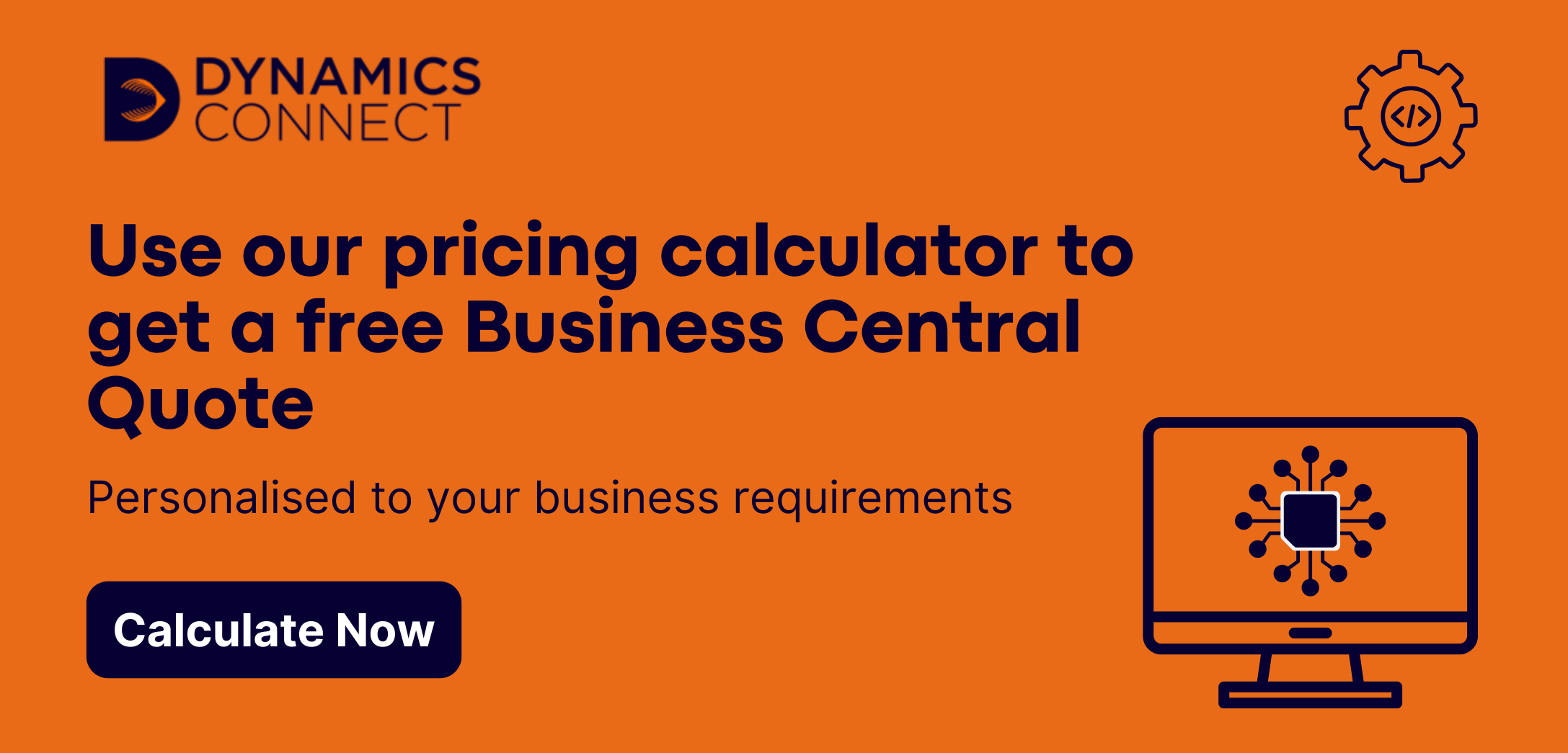Microsoft Business Central vs Oracle NetSuite: Which Is Best?
Deciding between Microsoft Business Central and Oracle NetSuite is a decision that has long-term impact on how you manage your finance, operations and data. Both are strong ERP systems, but they aren’t designed for exactly the same type of organisation.
The comparisons below will walk through the areas where these systems differ the most. You will see that both have strengths, but some of the features and pricing models in Business Central are particularly appealing for companies who want a straightforward, integrated ERP that works smoothly with the tools they already use.
Deployment and Cloud Flexibility
Business Central gives you the option to go cloud or keep things on-premise if your business requires it. Some companies, especially those in regulated industries, find this hybrid choice important because they need to keep some data close to home while still modernising the rest. It’s also a way of managing updates on your schedule rather than having them appear automatically.
NetSuite is a pure cloud system with no on-premise version. You are always on the latest version, which removes a lot of IT overhead. This approach is simple but less flexible.
For organisations that need a say in how and when changes are rolled out, or who like the option to run a hybrid model, Business Central offers a level of control that NetSuite doesn’t.
Integrations with Everyday Tools
Integration with tools your team already uses can make a big difference in how smooth the transition feels.
Business Central ties in seamlessly with Microsoft 365. That means things like approving orders directly in Outlook, pulling live financial data into Excel without exporting anything, and chatting through updates in Teams. It removes a lot of friction because you are already working inside those apps every day.
NetSuite has a strong ecosystem with its SuiteCloud platform and pre-built connectors for other systems like Salesforce, Shopify and many e-commerce tools. It’s flexible but tends to rely on you building and maintaining those integrations.
For companies that run heavily on Microsoft 365, Business Central feels like a natural extension of their current systems. The learning curve is easier and productivity benefits are felt almost immediately.
Financial Management Features
Both platforms are strong on core accounting, but the emphasis is slightly different.
Business Central gives you all the essentials such as general ledger, accounts payable and receivable, cash management and budgeting. It does this with a clean interface that is easy to understand and customise. For many organisations, that covers everything they need, and it integrates smoothly with Excel for deeper analysis.
NetSuite builds on those basics with extras like advanced revenue recognition and multi-book accounting. These features can be very valuable for complex corporate structures or subscription-based businesses but can also add to setup and complexity.
For many mid-sized companies, Business Central’s built-in capabilities are more than enough, without the additional weight that comes with NetSuite’s more advanced finance modules.
Multi-Entity and Global Operations
If your company operates across multiple countries or legal entities, you will need to pay attention to how each system handles global structures.
NetSuite’s OneWorld functionality is one of its standout strengths. It automatically manages currency conversions, local tax rules and consolidated reporting across subsidiaries. This can be essential for very complex international organisations.
Business Central supports multiple currencies and languages too, but for highly complex multi-entity setups, you may need to work with partners or additional extensions. That said, for companies operating in a smaller number of countries, Business Central still covers these needs very effectively.
The question to ask is whether your global structure is complex enough to need the extensive capabilities of OneWorld, or whether Business Central’s straightforward multi-currency tools and reporting will be more than adequate.
Inventory and Supply Chain
The approach to inventory management is another area of difference.
Business Central gives you clear control over inventory tracking, purchasing, and order management. These tools are more than sufficient for companies with moderate inventory and distribution needs, and the system can be extended with Microsoft AppSource add-ons if your supply chain becomes more advanced over time.
NetSuite includes more advanced features out of the box such as demand planning and multi-location inventory management. This is excellent for manufacturing-heavy companies or those with very complex supply chains, though smaller businesses can find themselves paying for features they won’t use.
For most companies starting their ERP journey, Business Central’s inventory capabilities strike a balance between functionality and simplicity.
Reporting and Analytics
An ERP is only as good as the insights you can get from it, and this is where Microsoft’s broader ecosystem gives Business Central a real advantage.
Business Central’s data flows directly into Power BI, a tool that many companies already use for analytics. This means you can create visual dashboards, combine ERP data with other business data, and get interactive insights quickly.
NetSuite has SuiteAnalytics built in, with customisable dashboards and saved searches. While it is powerful, you often need to build everything within the NetSuite environment itself.
If your company already uses Power BI, Business Central offers a much more connected experience, with less duplication of effort.
AI and Automation
AI features are becoming part of the ERP world, and both systems are taking different approaches.
Business Central has Microsoft Copilot built into it. You can use natural language to pull data, summarise key details or automate common tasks. Copilot also works across Microsoft Teams and Outlook, so these tools all work together.
NetSuite is embedding AI into areas like forecasting, planning, and generating audit summaries. These capabilities are very strong for complex operations, though they are mainly focused on financial data and planning.
The main difference is that Business Central’s AI focuses on making day-to-day tasks quicker for users, while NetSuite’s AI is geared more towards financial modelling and predictions.
Licensing and Pricing
The way the systems are priced often tips the balance for a lot of organisations.
Business Central uses a very straightforward per-user-per-month pricing structure. This makes it easy to budget and scale without worrying about additional platform fees. Check out our pricing blog for more info.
NetSuite’s pricing involves a base platform fee, module fees and user fees. While this lets you build an exact configuration, it usually means a higher upfront cost, especially for smaller organisations.
For most small to mid-sized companies, Business Central’s simpler pricing model makes it easier to plan and start without the heavy investment that NetSuite can require. For a more personalised quote, use our Business Central pricing calculator below!
Implementation
Implementation times matter because they affect how quickly you can start seeing value.
Business Central implementations tend to be shorter, especially for companies that stick with its standard features. If you need a phased rollout, that’s very doable, and it’s often more cost effective to start small and expand.
NetSuite implementations are often larger in scope and can take longer. They cover more modules from day one but require more planning and resources to get right.
Quick Comparison Table
| Feature Area | Microsoft Business Central | Oracle NetSuite |
|---|---|---|
| Deployment Options | Cloud or on-premise flexibility | Cloud only |
| Integration | Deep Microsoft 365 and Teams integration | SuiteCloud platform and APIs |
| Finance | Strong core finance; simpler to manage | Advanced finance (multi-book, recognition) |
| Multi-Entity Support | Good for small-medium global needs | Very strong for complex global structures |
| Inventory | Built-in tools; add-ons for advanced needs | Advanced features out of the box |
| Analytics | Native Power BI connection | Built-in SuiteAnalytics |
| AI | Copilot for task automation and insights | AI for forecasting and planning |
| Pricing Model | Per-user, predictable | Platform fee + modules + users |
| Implementation | Quicker, phased approach possible | Broader scope, often longer projects |
Which one fits best?
If your business is already using Microsoft 365 and you want a system that is easy to learn, budget-friendly, and grows with you, Business Central is a very strong option. It makes the most sense for small to mid-sized companies that need clear financials, moderate inventory management, and straightforward reporting without unnecessary complexity.
NetSuite is a better fit for companies with highly complex global structures or advanced manufacturing and planning needs.
ERP is a long-term decision. Take the time to map out where your company is now and where you want to be in five years. For a large number of organisations, Business Central offers the flexibility, ease, and value to get you there without the steep learning curve.