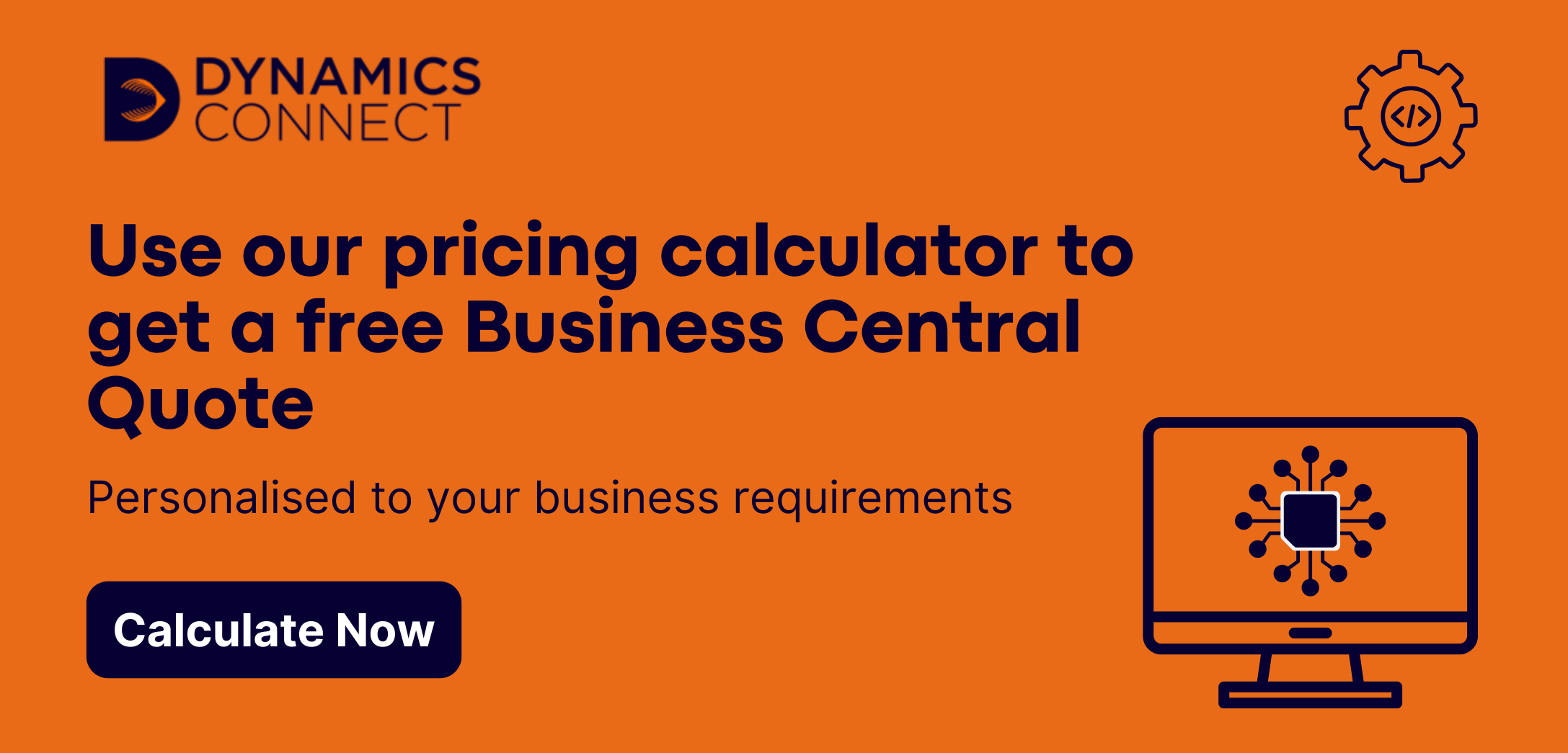Microsoft Dynamics Business Central Pricing Guide (2026)
Microsoft Dynamics 365 Business Central is a powerful ERP designed for growing businesses, but working out exactly what it costs isn’t always straightforward. Licensing, implementation, support, and hidden fees can all add up if you’re not prepared.
This detailed guide explains what you’ll pay, what’s included, what to watch out for, and real-world tips for saving money on your Business Central project.
What is Microsoft Business Central?
Business Central is a comprehensive cloud-based Enterprise Resource Planning (ERP) platform. It helps companies connect their finances, supply chain, operations, and customer data in one place, eliminating data silos and manual processes.
Core Modules and Features
Here’s a clearer look at what you get with Business Central, focusing on the essentials in each area:
Financial Management
- General Ledger
- Accounts Receivable & Payable
- Bank Account Management
- Budgeting
- Multi-Currency Support
Sales & Marketing
- Quote & Order Management
- Invoicing
- Contact Management
- Opportunity Tracking
- Campaign Management
Purchasing & Supply Chain
- Purchase Orders
- Vendor Management
- Inventory Tracking
- Requisition Worksheets
- Returns Management
Manufacturing (Premium only)
- Production Orders
- Bill of Materials (BOM)
- Capacity Planning
- Machine Centres
- Subcontracting
Service Management (Premium only)
- Service Orders
- Service Contract Management
- Service Item Tracking
- Planning & Dispatching
- Service Pricing
Reporting & Analytics
- Standard Financial Reports
- Account Schedules
- Power BI Integration
- KPI Dashboards
- Excel Export
Who Should Use Business Central?
Business Central is purpose-built for small to mid-sized businesses (SMBs) that have outgrown entry-level accounting tools or disconnected systems.
Business Central is suitable for all business models, but typical users include:
- Growing companies, usually 5–250 employees, ready to unify operations, finance, and supply chain.
- Businesses using QuickBooks, Sage 50, or spreadsheets that need real-time data and audit-ready controls.
- Companies already using other Microsoft products (like Microsoft 365, Power BI, or Dynamics NAV) and can benefit from a quicker implementation.
- Manufacturers and service companies that need industry-specific modules like production planning or service scheduling.
- Multi-location or international businesses needing multi-currency, multi-company, or intercompany transactions.
If your teams spend hours manually reconciling data, duplicating entries, or managing multiple disconnected tools, Business Central can centralise it all in one place.
Microsoft Business Central Pricing Plans
Essentials vs. Premium
Business Central has two main pricing tiers:
- Essentials: £70 per user per month — Core finance, sales, purchasing, inventory, supply chain, basic warehousing, and project management.
- Premium: £95 per user per month — Everything in Essentials plus Manufacturing and Service Management.
Licences are named users, not concurrent, so each user who logs in needs a licence.
Per User Licensing Costs
A typical small business starts with 5–10 users. For Essentials, this costs about £290–£580/month before implementation or support. Premium is more, but only needed if you require manufacturing or service modules.
Monthly vs. Annual Commitment
Most businesses opt for monthly billing, but multi-year deals can sometimes unlock discounts. Some partners, like Dynamics Connect, also offer seasonal or volume-based discounts.
Additional Costs to Consider
Implementation & Setup Costs
Your licence fee is just the start — implementation is where businesses can underestimate costs if they’re not careful.
A typical finance-only implementation for 5–10 users costs £12,000–£15,000 (fixed). This generally covers:
- Scoping Workshops: To map your processes and requirements.
- System Configuration: Setting up your chart of accounts, taxes, users, roles, and workflows.
- Data Migration: Moving your core data, often just key balances and active records to save time and money.
- Testing & Training: Validating setup and training your team to get the most from the system.
- Go-Live Support: Helping you switch systems with minimal disruption.
A more complex rollout, e.g., full manufacturing, multiple entities, custom integrations, can cost significantly more and take longer.
Typical Timeline: A standard project takes about 3 months, but if you keep things simple (e.g., no huge historical data migration or custom dev work), it can be done faster. Many partners also offer financing options to spread implementation costs over 1, 2, or 3 years, easing cash flow.
Add-Ons & Extensions
While Business Central is feature-rich, many businesses add modules or apps to match industry-specific needs. Common add-ons include:
- Payroll connectors
- Local tax packs
- Advanced warehousing or shipping integrations
- E-commerce connectors
- Expense management apps
These add to your monthly costs, so check with your partner what’s truly needed.
Support & Training
Ongoing support isn’t usually covered in your licence. Most businesses buy a block of support hours, often paid annually. For example:
- 50, 100, or 200 hours per year, used for user help, upgrades, tweaks, or mini training refreshers.
Most partners require you to pay for the year upfront, but some will spread payments if needed.
How to Get an Accurate Quote
Work With a Microsoft Partner
Unlike some software, you don’t buy Business Central direct from Microsoft. Licensed partners scope your project, handle licensing, and deliver implementation and support.
Some partners, like Dynamics Connect, can offer:
- Special bundles
- Upgrade discounts for NAV users
- Financing for setup and support
Try Before You Buy
We would advise to always try the ERP before you buy. There are many free trials you can take advantage of, and you can ask your partner to demo the account using some of your data so you can see exactly what it would look like for you. This helps you check if you really need Premium features or costly add-ons, avoiding unnecessary spend.
Cost-Saving Tips
Here’s how to keep your project budget under control:
- Keep Historical Data Light: Try to migrate as little historical data as possible. The more data you migrate, the higher your implementation costs will be. Older data can live in an archive if needed.
- Start Small With Licences: Start with the minimum number of users you need to get the system going, and then add more as your team grows.
- Ask About Promotions: Microsoft runs periodic discounts that you can take advantage of; your partner will know when they apply so always make sure to ask.
- Use Upgrade Incentives: If you’re moving from NAV to Business Central, migration is simpler and often cheaper. This makes Business Central a much more attractive option than other ERPs.
- Choose the Right Support Block: A yearly support contract is often cheaper than pay-as-you-go hours, as your partner can offer discounts on a bulk order.
- Spread The Cost: Many partners offer flexible payment plans for implementation and yearly support. Make sure to ask your partner what options they provide.
FAQs on Business Central Pricing
- Q: How much does Business Central cost per user?
- A: Essentials: £70/user/month. Premium: £95/user/month.
- Q: What’s the typical setup cost?
- A: Around £12,000–£15,000 for a standard finance rollout for 5–10 users.
- Q: How long does implementation take?
- A: Usually 3 months, shorter if you keep it standard.
- Q: Can I pay monthly for setup?
- A: Yes, many partners offer financing over 1–3 years.
- Q: What about support costs?
- A: Annual blocks: 50, 100, or 200 hours, paid upfront or financed.
- Q: Is there a free version?
- A: No, but there are trials and demos which we can provide to help you decide.
Key Takeaways
Microsoft Business Central gives growing businesses enterprise-level ERP capabilities at an SMB-friendly price, but it pays to know what’s included, what’s extra, and how to budget properly.
Work with an experienced partner to:
- Right-size your licences.
- Avoid unnecessary add-ons.
- Plan implementation carefully.
- Spread costs with flexible financing.